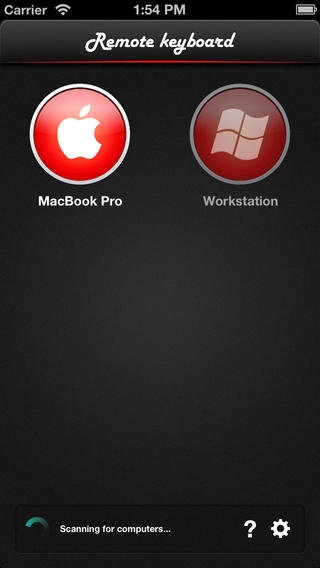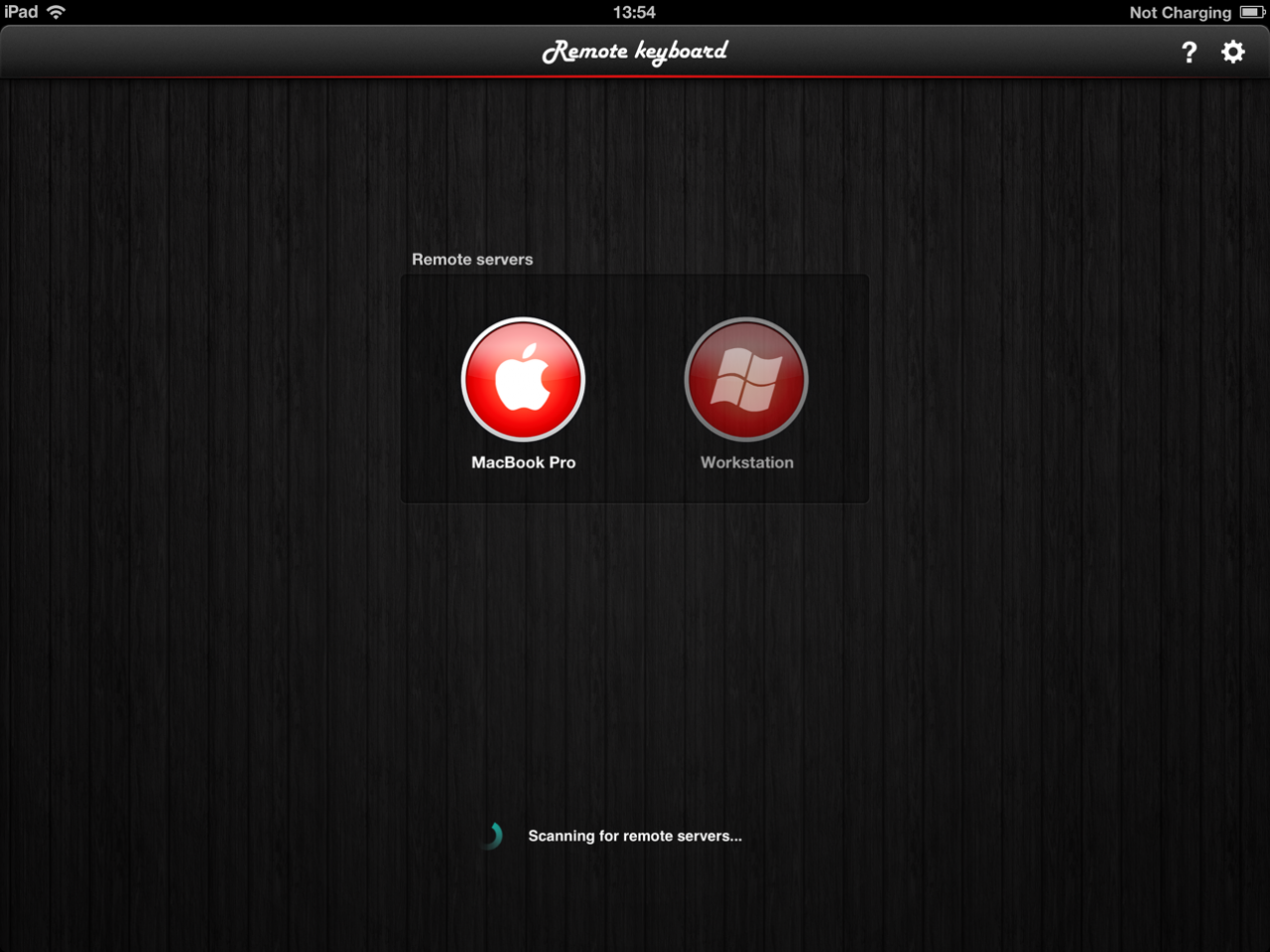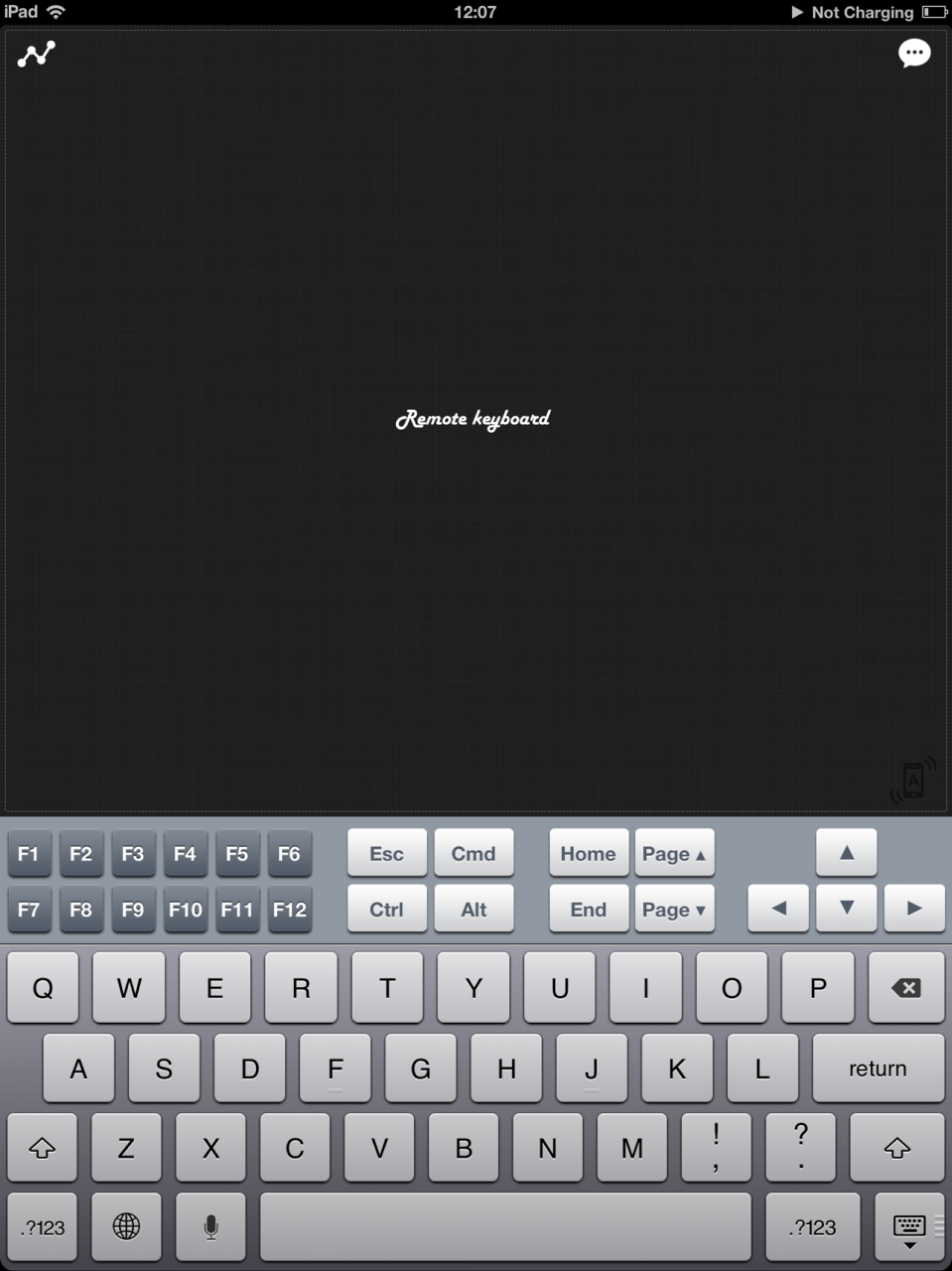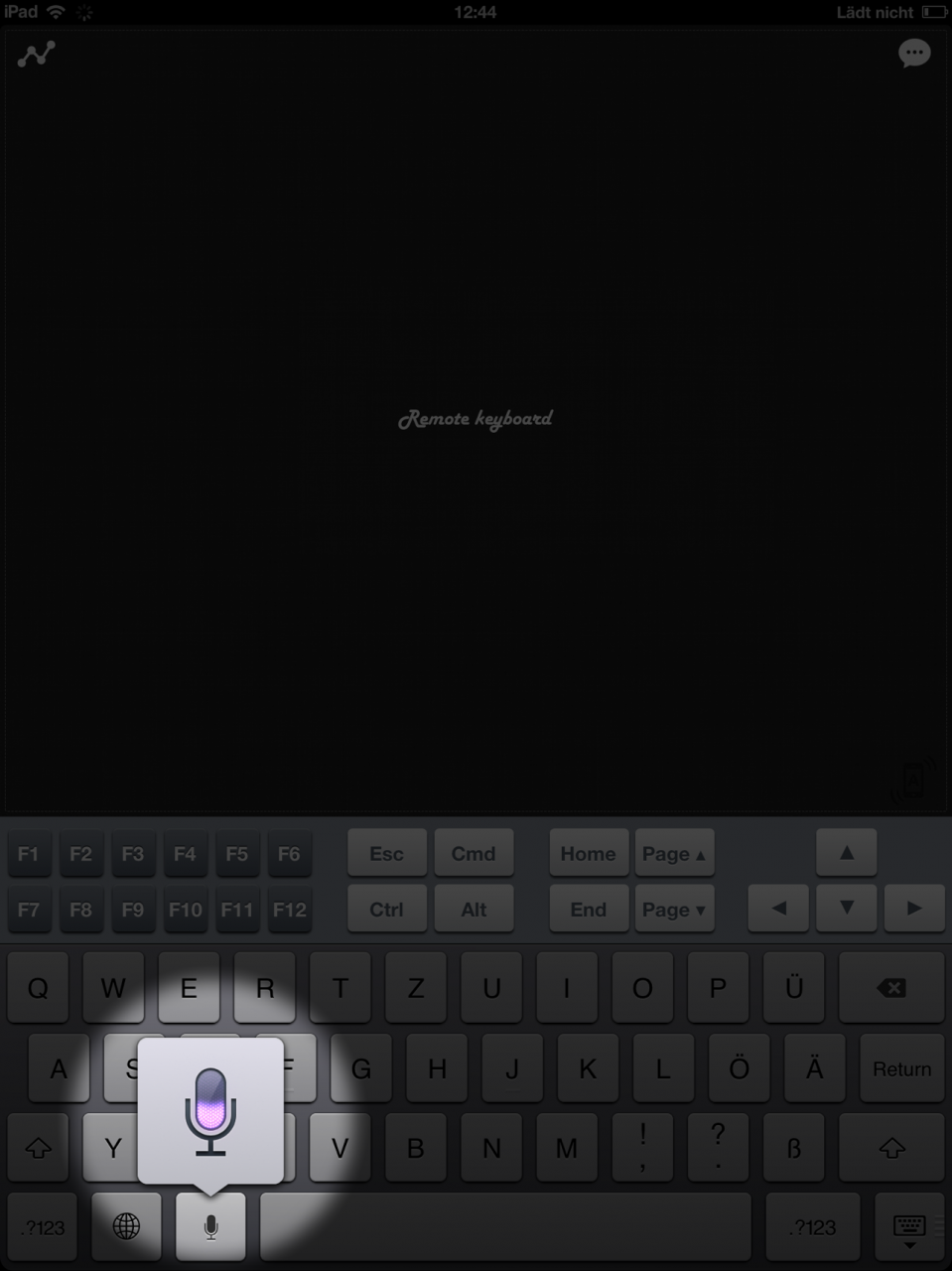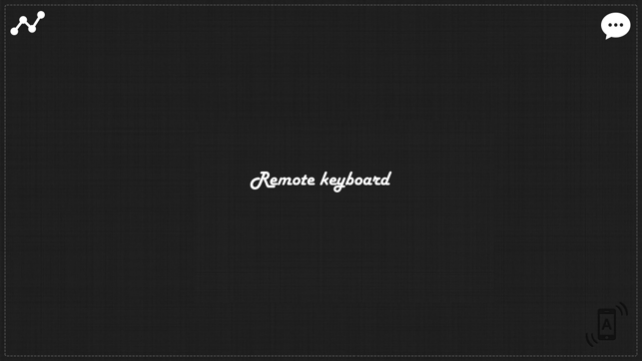Remote Keyboard+ Lite (Wireless Keyboard & Trackpad) 1.4
Free Version
Publisher Description
Remote Keyboard+ instantly turns your iOS device into a wireless keyboard (and trackpad) for your Mac or PC.
Featured by Apple in "What's Hot" and "New & Noteworthy"!
Remote Keyboard+ is a beautifully crafted remote control app for your Mac and PC. Use you computer through your phone as if you are sitting right in front of it! Wirelessly. With no configuration. Control your presentations. Type remotely. Use hotkeys like cmd+S or alt-F4. Dictate to your computer using Siri. Browse the web using multi touch gestures (on both Mac and PC). And so much more!
Notable features:
• Automatically connects to your computer with no configuration whatsoever
• Full size trackpad
• Multi-touch scrolling
• Multi-touch clicking and right clicking gestures
• Remote Siri dictation
• Intuitive & clean user interface
• Works in landscape + portrait so you can enjoy a full size trackpad.
• Natural or classic scrolling customizable
• Customizable sensitivity
• Full keyboard support
• Extended keyboard including: ctrl, cmd, alt, option, shift, delete, function keys, etc.
• Shake-to-Toggle keyboard
• Intuitive & clean user interface
• Supports controlling infinitely many computers, each with its own sensitivity and scrolling settings
• Works with Windows and Mac
This is the Lite version of Remote Keyboard+, and contains some restrictions. Otherwise the app is identical to the Pro version, but you'll end up having to occasionally walk over to your computer until you upgrade to Remote Keyboard+ Pro.
Jan 3, 2013 Version 1.4
• Fixed OS X Mavericks keyboard issues
• New Design
• Performance Improvements
About Remote Keyboard+ Lite (Wireless Keyboard & Trackpad)
Remote Keyboard+ Lite (Wireless Keyboard & Trackpad) is a free app for iOS published in the System Maintenance list of apps, part of System Utilities.
The company that develops Remote Keyboard+ Lite (Wireless Keyboard & Trackpad) is Luka Mirosevic. The latest version released by its developer is 1.4.
To install Remote Keyboard+ Lite (Wireless Keyboard & Trackpad) on your iOS device, just click the green Continue To App button above to start the installation process. The app is listed on our website since 2013-01-03 and was downloaded 4 times. We have already checked if the download link is safe, however for your own protection we recommend that you scan the downloaded app with your antivirus. Your antivirus may detect the Remote Keyboard+ Lite (Wireless Keyboard & Trackpad) as malware if the download link is broken.
How to install Remote Keyboard+ Lite (Wireless Keyboard & Trackpad) on your iOS device:
- Click on the Continue To App button on our website. This will redirect you to the App Store.
- Once the Remote Keyboard+ Lite (Wireless Keyboard & Trackpad) is shown in the iTunes listing of your iOS device, you can start its download and installation. Tap on the GET button to the right of the app to start downloading it.
- If you are not logged-in the iOS appstore app, you'll be prompted for your your Apple ID and/or password.
- After Remote Keyboard+ Lite (Wireless Keyboard & Trackpad) is downloaded, you'll see an INSTALL button to the right. Tap on it to start the actual installation of the iOS app.
- Once installation is finished you can tap on the OPEN button to start it. Its icon will also be added to your device home screen.